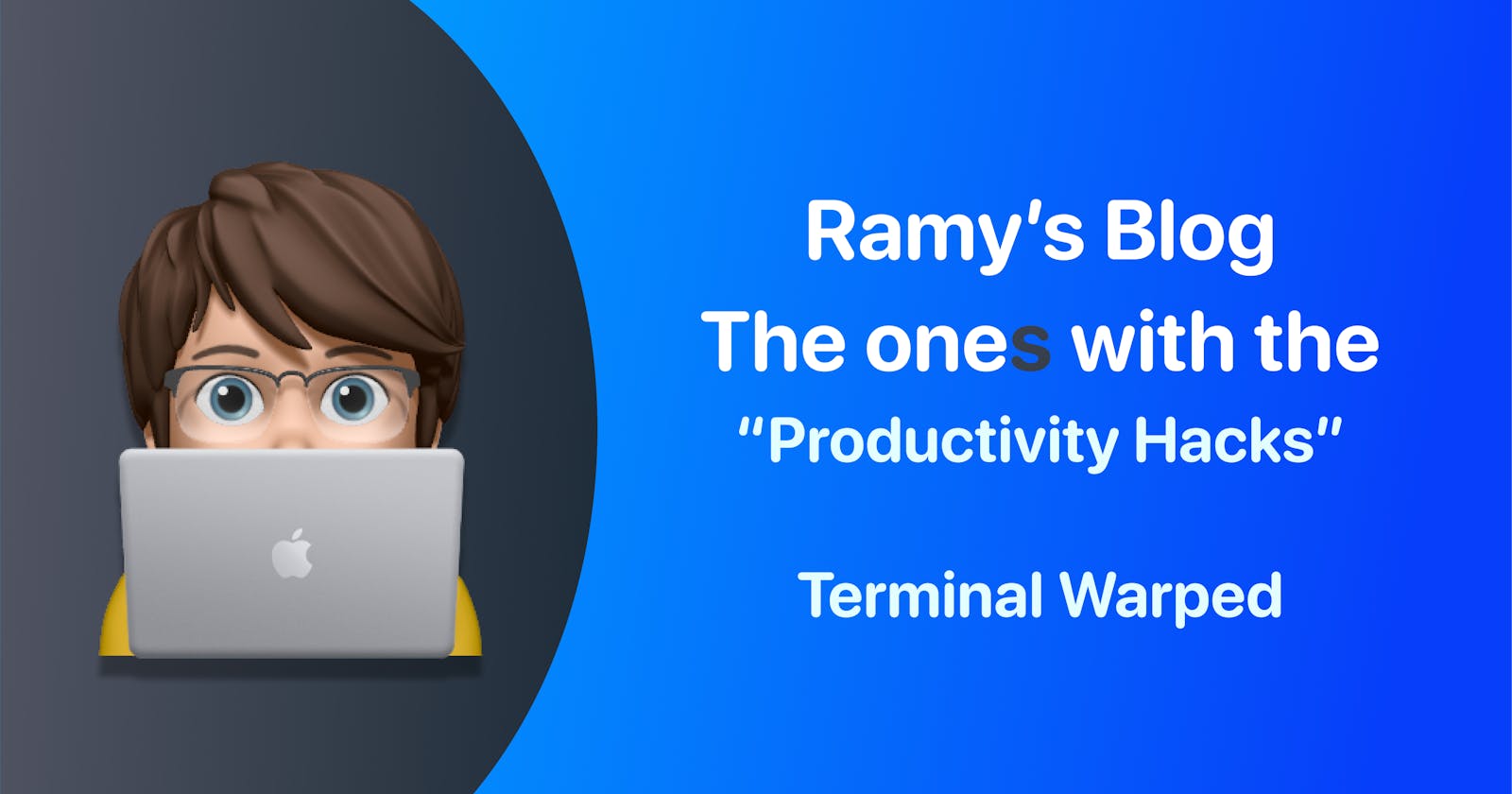Table of contents
A New day... a new productive day where my tiny blog gains a new post!
Today is a bit of a quick one, its about a productivity tip you can imply if you work a lot with terminals, so without furtherado, let's hop into it!
Problem
:max_bytes(150000):strip_icc()/how-to-save-terminal-commands-on-a-mac-51877871-904e2096e704422ab3fd353574322dc9.jpg)
So we're all familiar with our vanilla macOS terminal, and familiar with the frustration of its readability, basicness, and... the 'shortcuts' we're so used to on Xcode that is... simply not there... ☹️
Perhaps you've also seen articles that reference oh-my-zsh, which offers you tons of plugins and can be paired with iTerm2, but the only thing is... it takes too much time to set up, and can break your environment... 🫣
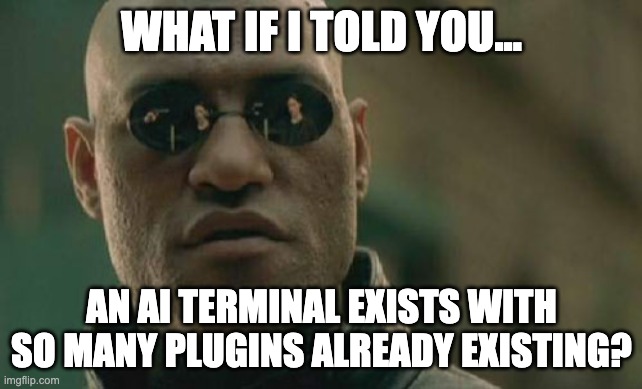
Enters Warp

Warp is an awesome terminal, I used to spend time on my terminal adding auto-complete plugins, fig, smart cd & ls, memorize some commands in a side note
But the amount of time saved through its AI or plugins is so big!
Out of the box you get exciting stuff like syntax highlighting, smart suggestions from AI, and your little AI helper when things go wrong (which is not there for a manual customized approach)
My personal favorite?
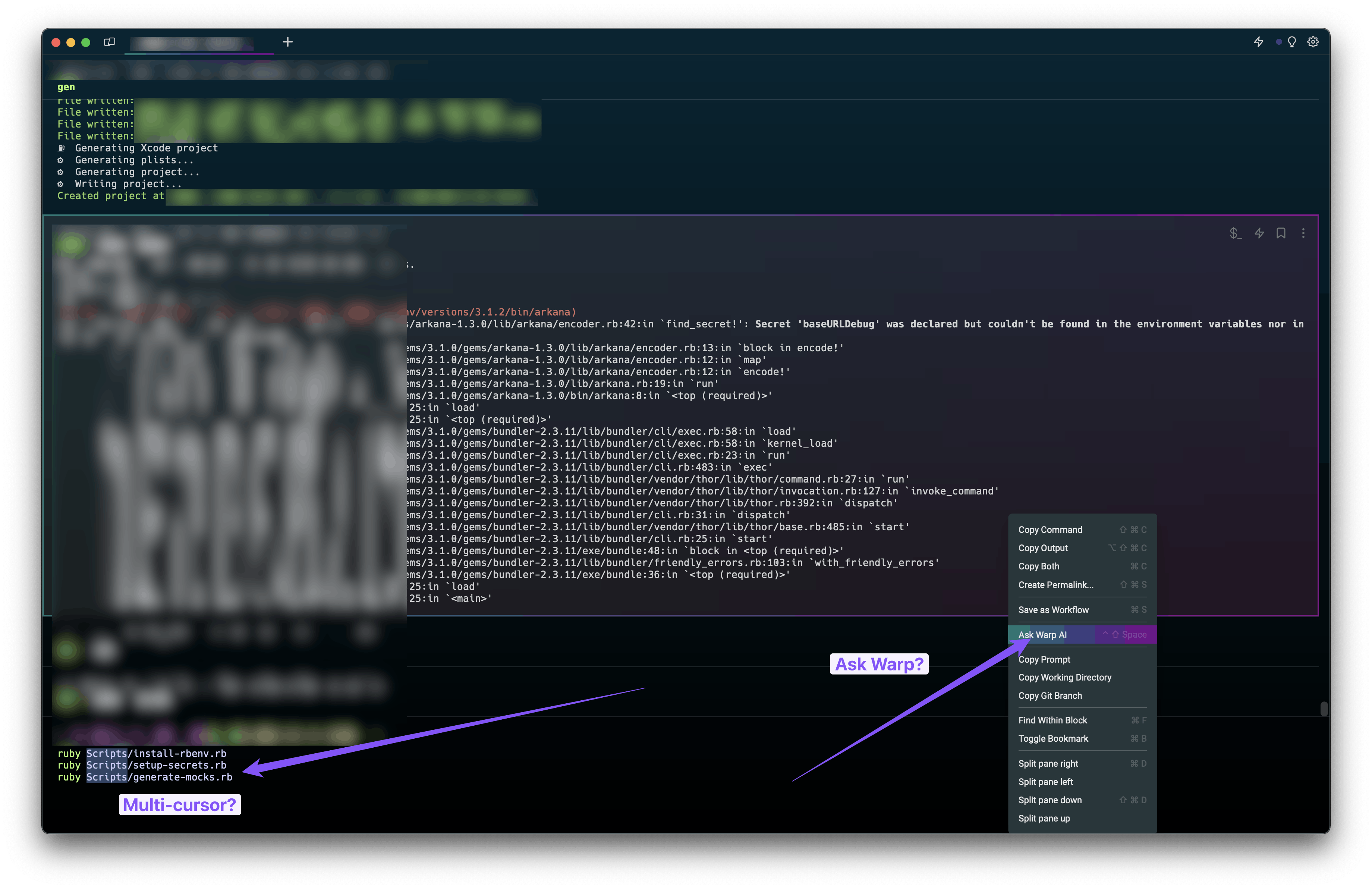
It's hard to decide between being able to run multiple commands and edits at the same time (and get notified at the end)
or when facing a weird error, one can just ask warp 🤔
That's a Wrap!
Well, it might have been a short one, but this tool has lots of good features which you can def. check here